Keyboard shortcut to lock and turn off iPad screen
 |
| Command + Control + Q (keyboard shortcut to lock iPad) |
How to lock iPad screen with Magic Keyboard shortcut
Answer: Command + Control + Q
This keyboard shortcut to lock iPad screen is very handy especially when you want to turn off or lock your iPad without physically wasting the little extra effort to lift your finger in order to press the power button located at the far away top left corner of your iPad.
This keyboard shortcut to lock iPad screen works with both the official Apple Smart Keyboard Folio and Magic Keyboard.
Problem and bug with this keyboard shortcut
This keyboard shortcut to lock and turn off your iPad screen doesn’t work sometimes for unknown reason (if you know why, please share with us in the comment below). One of the ways to solve this malfunctioning keyboard shortcut is to lock your iPad using the regular physical button, and then unlock your iPad again and the keyboard shortcut should be able to be used again.
Notes
Apple should try to make this keyboard shortcut an easier shortcut since lock your iPad is one of the major features user wants to use with the keyboard.
Also, Apple should try to include the keyboard shortcuts to adjust brightness and volume of the iPad. Have to physically lift your hand to the top of your iPad in order to adjust the volume of the iPad is wasting our effort, and needing to swipe down from the top right corner to adjust brightness is just so redundant if brightness and volume keyboard shortcuts are available.
Some 3rd party bluetooth keyboard have these keyboard shortcuts built-in, and seriously Apple should consider incorporating the keyboard shortcuts to adjust volume and brightness of an iPad using their official Magic Keyboard and Smart Folio Keyboard.
P.S.
I always like to and hope that more articles on the internet can try to put a short answer at the top of the article, since there are many people who want to find the answer quickly without having to read through the whole article just to find one small clue they need, don’t you agree?
Dicussion
Feel free to leave any comment below or ask a question if you have any doubt regarding this keyboard shortcut to lock your iPad. Try this keyboard shortcut and let us know if it works for you.

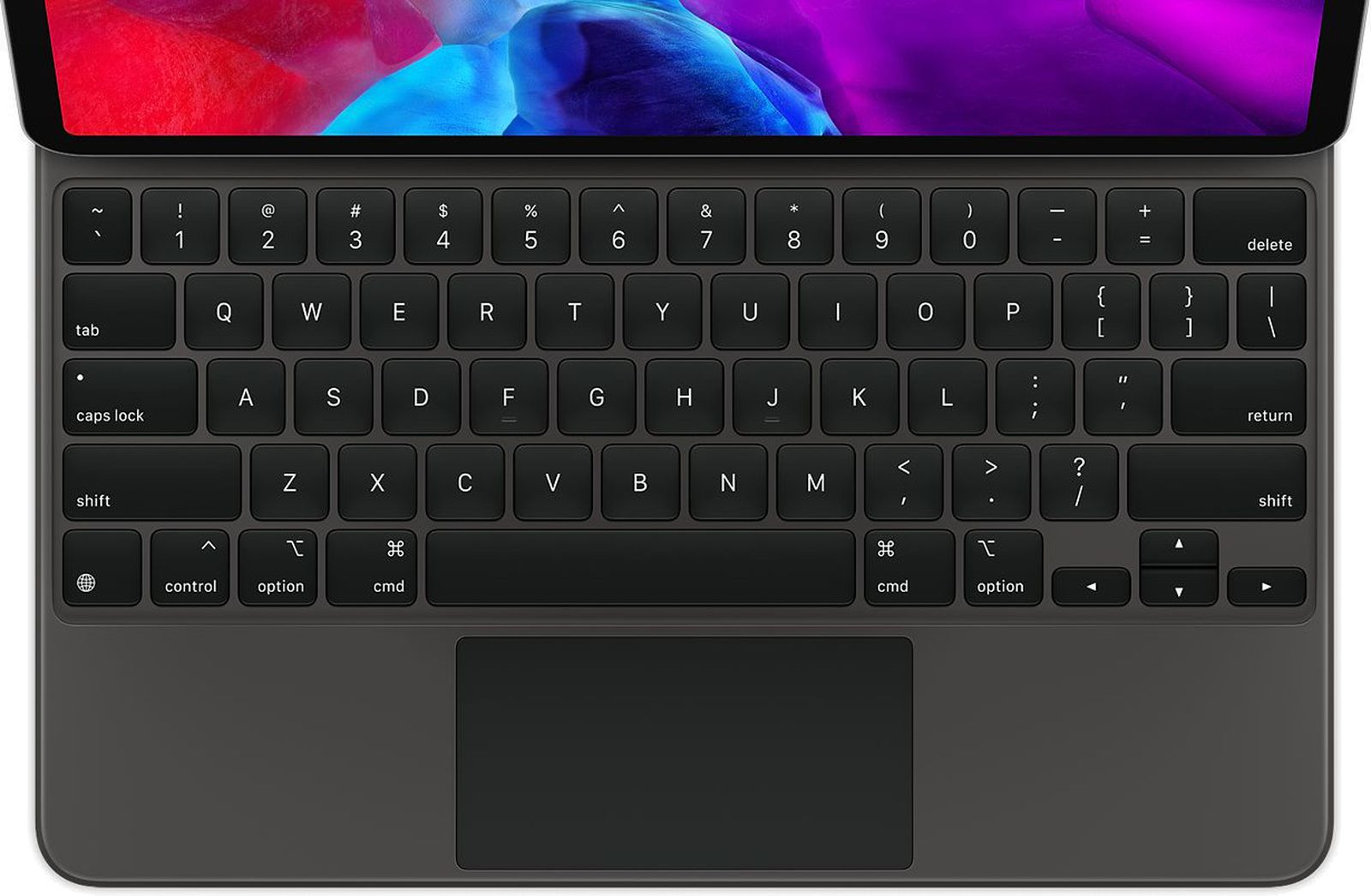
Thanks for sharing
ReplyDelete