How to close all apps on iPhone, iPad and iOS devices
How to close all apps on iPhone, iPad and iOS devices
In short
There is no “close all apps” magic button available on iPhone and other iOS devices, but there are a few a little bit more tedious way of doing this.
Swipe more than one app away and close multiple apps at once
This is probably the best alternative way to close all apps on your iPhone and iPad since the “close all apps” magic button is missing by default.
You can quickly swipe up the app away one by one quickly, or you can use your few fingers at once to swipe multiple apps away.
Restart your iPhone or iPad
If you feel swiping too many opened apps away is tiring, you can just shut down and restart your iPhone and iPad. Though the device takes some times to restart, there is not so much burden on your fingers 😊.
Why Apple doesn’t have the “close all apps” button?
You are probably searching for this button but can’t find it on your iPhone. The reason Apple is doing this because there is no reason for you to close all the apps since all the apps are not really using or consuming any battery when left in the background.
Many people don’t know apps in background is not consuming any memory and battery, or they worry that those apps they are not using is consuming the memory and battery on their iPhone, even tiniest bit. Also, some of us just want to close all the apps just for the sake of peace of mind, since Android devices are usually consuming lots of memory and draining battery from time to time if you are not closing all the apps. It’s the dilemma created by Android system.
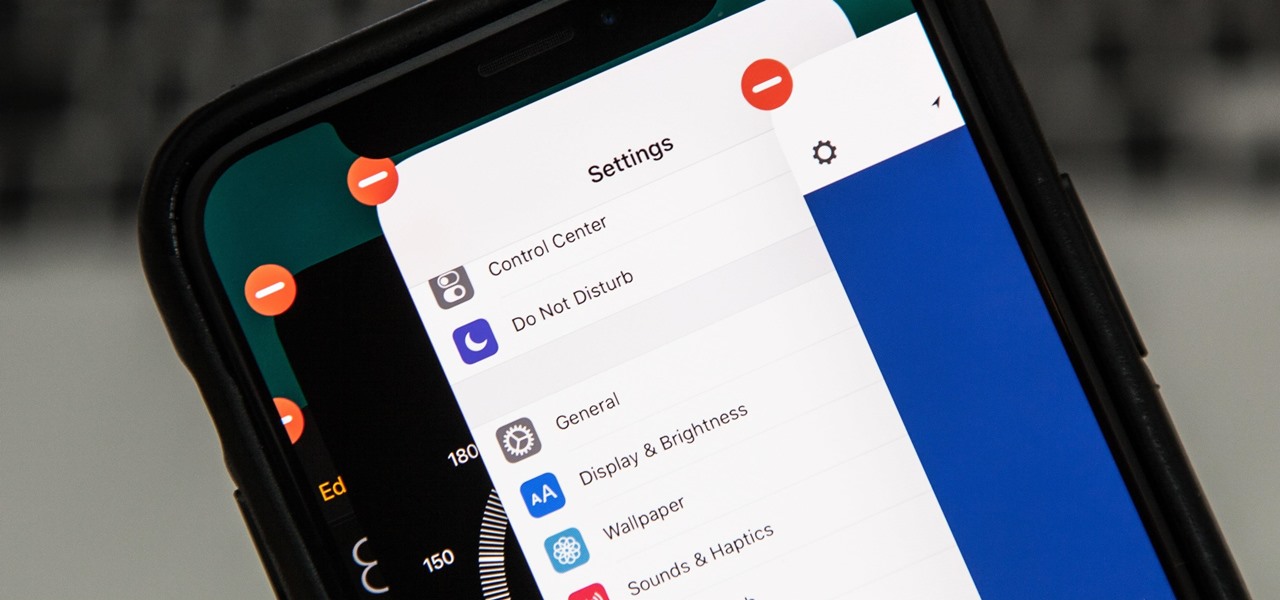


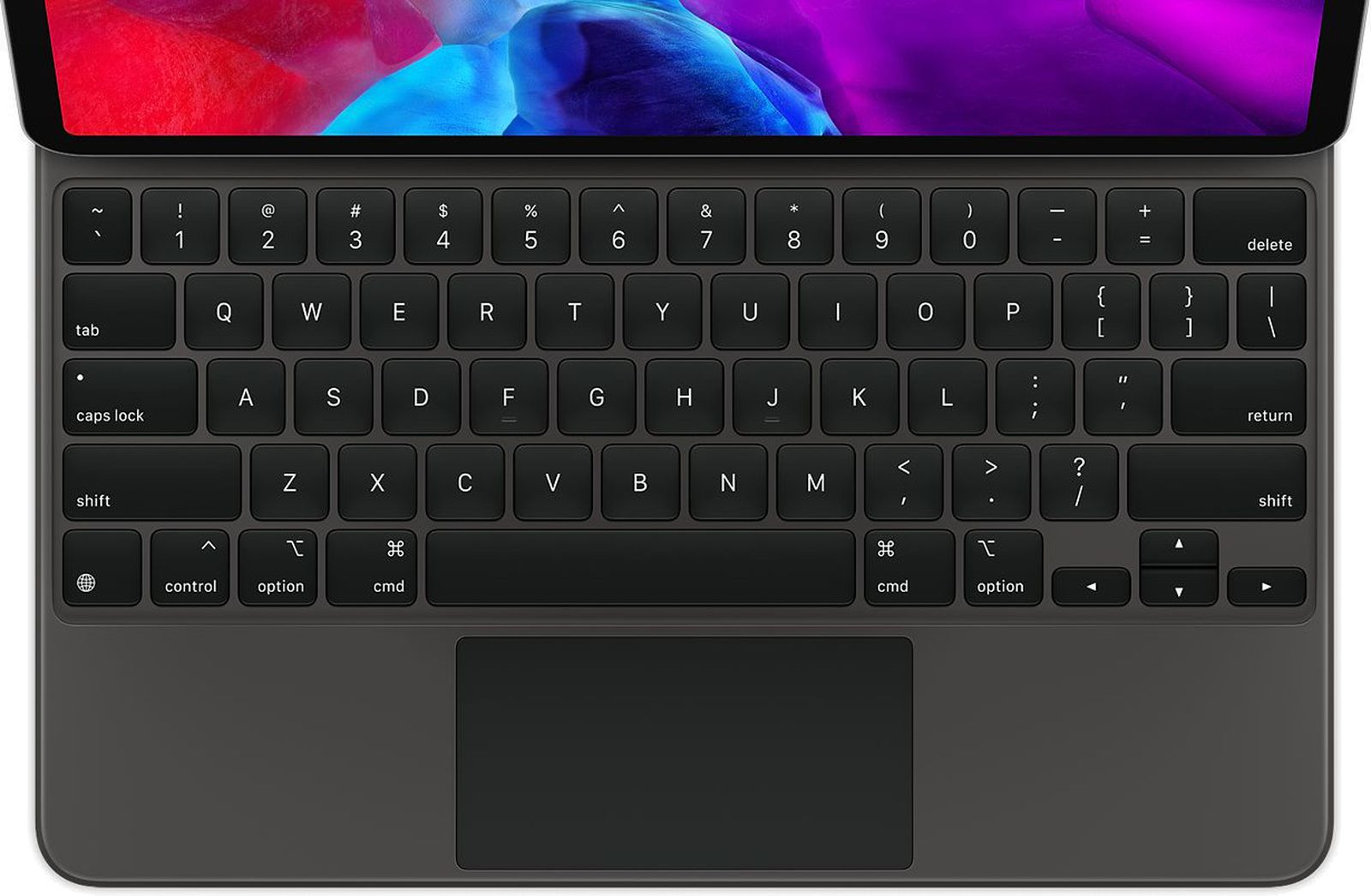
Comments
Post a Comment