How to Listen to YouTube in Background (with Screen Off) on Android / iOS / iPhone / iPad / Any Devices for FREE
How to Listen to YouTube in Background (with Screen Off) on Android / iOS / iPhone / iPad / Any Phones + Tablets
YouTube does offer premium subscription for you to play YouTube videos or music in the background on your phone or tablets. However, if you don't want to pay for the YouTube background play services, here are the step by step guides on how to play YouTube videos or YouTube music on background for FREE!
Step by Step Guide on How to Play YouTube Video in Background (Listen to YouTube Music Audio in Background):
- Open your browser (i.e. Safari or Chrome browser)
- Navigate to YouTube.com
- Play any YouTube video or music you like
- It is slightly different for iOS / iPhone and Android Devices
- For android, press the "3 Dots Icon" on top right and check the "Desktop Site"
- For iOS , press on the "Full Screen" or just go full screen for your video
- Swipe from bottom to go to home screen or touch home screen button (YouTube video and audio will stop playing)
- Pull down the notification bar or control bar from the top
- Press Play button to resume the YouTube audio play
- Viola, you're now playing YouTube video with just audio playing in the background for Free (You can also turn off your screen and continue listen to YouTube music)!




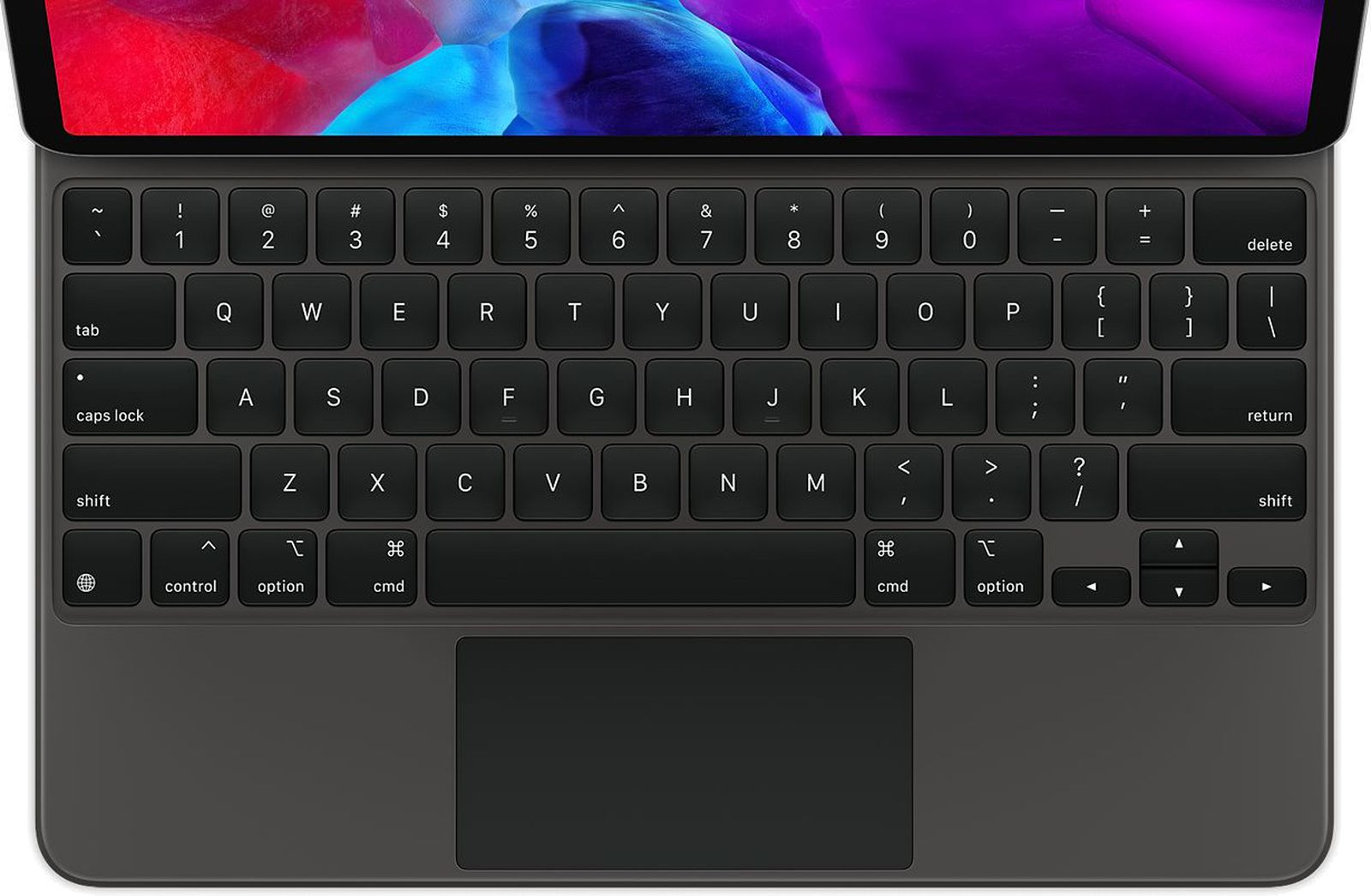
Comments
Post a Comment