Xiaomi Devices Can't Connect to Wifi / Bluetooth in Mi Home App? (How to Connect)
Xiaomi Devices Can't Connect to Wifi / Bluetooth? (How to Connect in Mi Home App)
If you have bought Xiaomi appliances or Mi devices but cannot find those device for connecting to wifi or bluetooth after scanning them in Mi Home app, here is the very simple solution step by step guide on how to solve this problem.Most of the Xiaomi products are still not built for international and most probably you have purchased the China version of xiaomi devices such as: xiaomi security camera, roborock vacuum cleaner or mi robot vacuum, smart plug, power switch, kitchen electronics like smart water kettle or rice cooker, wifi, tv, lighting, air purifier treatment, etc, you can connect them with ease by following the given tips below:
How to Connect Xiaomi Devices & Appliances to Wifi or Bluetooth:
- Open Mi Home App
- Try if pressing the + or Plus button can find any devices through the scanning for bluetooth devices nearby (only works for international devices, continue with next step if nothing is found and it continues to scan forever)
- Go to Profile (back to home page)
- Select Settings
- Go to Region and change to "China Mainland"
- You'll need to re-login your account
- Touch the + or Plus button on top right and you'll find your Xiaomi or Mi devices after scanning for a short while (bring your phone near to your devices for better scanning)
- Done, you're now connected and can configure Xiaomi appliances through your Mi Home App!
Note: Your previously connected Xiaomi devices will not show in your Mi Home App due to changing of country region. To get back to your previous connected Mi devices, simply change back your country region and re-login (you need to switch back and forth to Mi devices connected to China Mainland region and your own country region on Mi Home App)



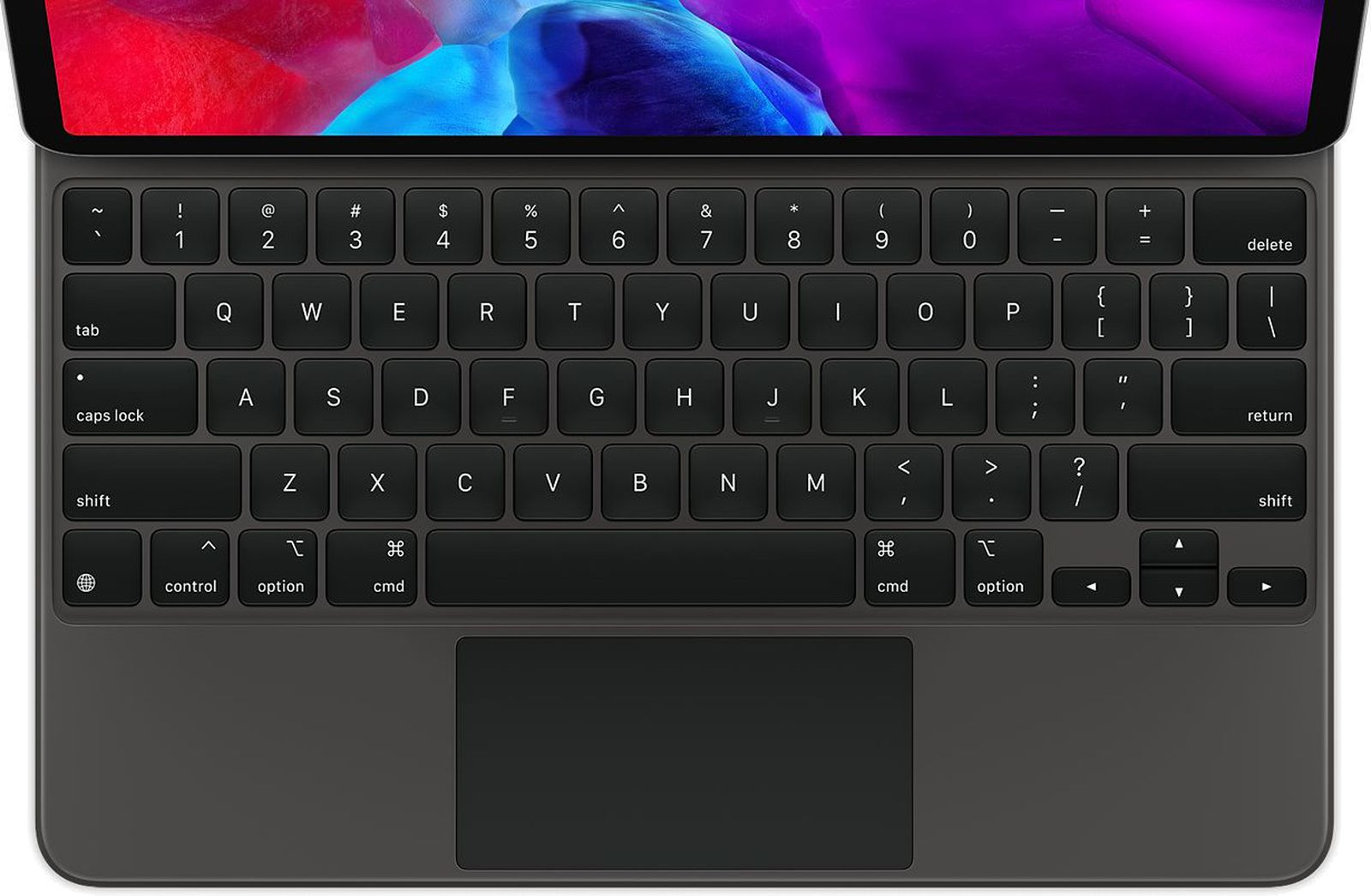
Comments
Post a Comment